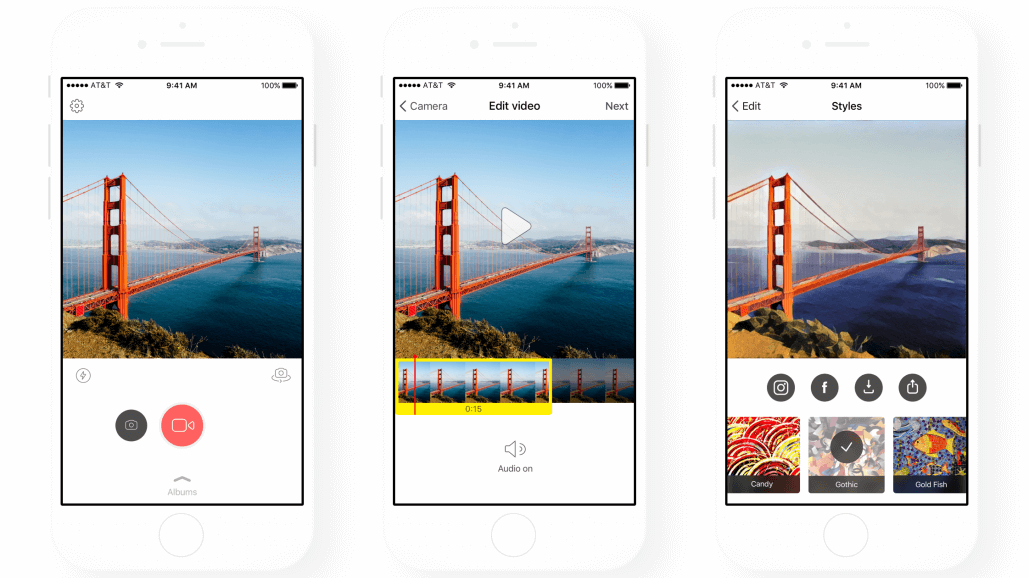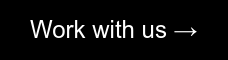Adobe Premiere Pro
It could be argued that there is a small handful of video editing apps that are worthy of the title for best editing software, and Premiere Pro CC is on that short list. Premiere Pro CC is a professional-grade video editing software, and along with Apple’s Final Cut Pro (which we will touch on below), it is universally known and accepted as the industry standard in movie and TV production. Professional YouTubers enjoy using Premiere Pro as because of its adaptability, not to mention the thousands of editing tools and effects at their disposal. However, depending on how complex you intend for your YouTube content to be, Premiere is also pretty user-friendly for even novice or intermediate level editors. Premiere Pro CC is a part of a larger family of Adobe’s creative programs, which presents additional options for creating unique video content.iMovie
It may be true that many of the best-known YouTubers have moved on to software with more in-depth editing capabilities. but iMovie remains a mainstay and a fan favorite of many content creators. Apple's iMovie is a perfect app for beginner level YouTubers who are just starting out and beginning to get a grip on how to do cuts, intros, transitions, and filters. Though not as in depth as some of its competitors, it still offers a few pro-level tools, like color matching two clips and adding special effects or transitions. Additionally, iMovie's language and workflows are similar to Final Cut Pro, which is the next editing app on our list. This means if you ever decide to make the transition to a more in-depth program, it should make that transition a little easier.Final Cut Pro
Final Cut Pro X is essentially the big brother of iMovie, and more complicated and feature-rich than its sibling. It's a very intuitive app and program to use, especially for those already familiar with the workflow and UI of iMovie. Millions of content creators trust and love using Final Cut Pro, and it has also been used to create countless feature films in addition to some of YouTube’s most famous videos of all-time. If Adobe Premiere is Coca-Cola, then Final Cut Pro is Pepsi.Adobe Premiere Elements
As we touched on earlier when discussing Premiere Pro CC, Adobe caters to professionals and beginners alike. And not only with the seamless integration of all of its creative apps, but also with their focus on creating products for every experience level. This is where Premiere Elements comes in. Adobe Premiere Elements is an editing app targeted towards beginner level content creators. Its user-friendly approach comes with an equally friendly price, as it costs only $100. It is a very streamlined video editing program that does a wonderful job of easing those who have no experience using video editing software into the world of post-production. One of the appealing features of Elements is that its equipped with a video creation wizard to help you hit the ground running, and also has a clutter-free interface with incredibly user-friendly buttons. The software's in-depth tutorials are a great starting point to get users familiar with the timeline-based workflows of more in-depth apps and programs.Pinnacle Studio
Looking for another great starter software, Pinnacle Studio has arguably the best bang for your buck. While it may comprise some great features, the program has been consistently rated highest in ease-of-among numerous video editing apps and software. It has the ability to upload videos directly to Facebook, YouTube, and other social media platforms and websites, which adds tremendous value. The program boasts a feature for multi-camera editing for 6 cameras, the convenient drag-and-drop HD video editing feature, hundreds of effects, transitions, and templates, and a number of other effective and convenient features.Camtasia
Designed with an attractive and easy to use interface, Camtasia Studio software is ranked as one of the best video editing software programs available in the market today. Like that of Pinnacle Studio, Camtasia has the ability to upload directly to YouTube, Facebook, Vimeo, and other platforms. The software allows users to edit videos quick and easy, using Camtasia’s video editor interface, plug-and-play themes, and animated video backgrounds and graphics. You can also import your HD videos, photos, and music from your camera. Camtasia is one of the top entry-level programs out there.Sony Vegas Pro
Sony is a big player in the world of electronics, and they are also players in the software world as well. Vegas Pro is the company's flagship editing program and is one of the biggest names in professional video editing software. It’s been used to create countless movies, music videos, TV shows, and everything in between. Its user interface is incredibly intuitive, especially for those who upgraded from Vegas’ entry-level app, Vegas Movie Studio. Where Vegas Pro really shines is in its ability to create stunning special effects, 3D titling, and compositing. It's even programmed with the ability to author DVDs and Blu-ray discs. Sony Vegas Pro is a great choice for professional video editors who want the power and intricate control needed to create high-quality, production level videos.READY TO GET STARTED WITH YOUTUBE INFLUENCER MARKETING?
![]() Grow and Measure your Brand’s Social Engagement with the Influencer Marketing Agency of the Year
Grow and Measure your Brand’s Social Engagement with the Influencer Marketing Agency of the Year